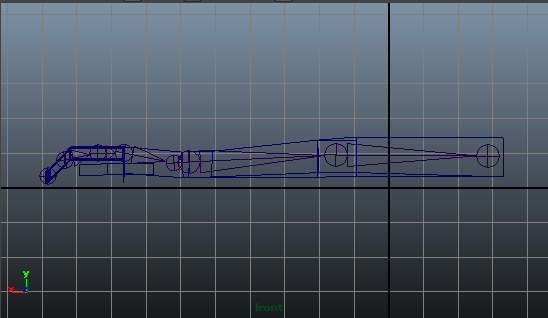12/12/13
I’ve come up with an idea concerning childhood memories because recently I’ve felt nostalgia, after thinking about universities and my future so often. I’ve written down a checklist to keep track of what I have to do, which will also help me with writing my time plan. I decided to create a series of pictures instead of a film because I want to improve my Photoshop skills and techniques to be able to work faster and more precisely with images.
The reason for my choice to work with images instead of a film is because of my recent decision to change my future plans and aim for a course in games design. (More information about my choice in Unit 6: Progression, dated 05/12/13)
I enjoy working with photo manipulations in Photoshop in my free time, and I think having a basic understanding of how it works is helpful if I would like to become a concept artist or just work with visuals in general. That is why I wanted to focus more on creating an unreal, but realistic-looking scene in an image – it would help me coming up with different concepts from my experience in the future.
I’ve also created a summative checklist of tasks for myself to complete in the following weeks.
- Photography experiments – create list
- Research: Pokemon
- Research: Courage the Cowardly Dog
- Research: children and drawing
- Research: Suur Toll
- Research: Zoo Tycoon
- Research: similar surreal photography projects
- Make note of all props and materials
- Interrogate sibling and make sure she’s suitable for the role
- Reflective diary entries
- Sketch basic premises
- Remind grandfather of old chess set
- Ask mother about glass sculpture book
- Find footage of hairdressing show
- Scan old childhood drawings
18/12/13
I’ve been sketching some rough drafts of the pictures that I’ll be creating to be more prepared when I perform the actual photo shoot. I will use them as guidelines to remember certain details and objects which I should include. I also placed the pictures in order of importance so that in case I run out of time to finish editing all of them, I could pick out the most significant and improve them more instead of rushing to just get all pictures done. 
02/01/14
My sister had come over and I arranged the photo shoot during the night. I didn’t need any specific backgrounds, apart from the zoo picture, and I needed the lighting to be artificial, so I took the photos when it got dark, inside the house. It was easy for me to direct her to act as I wanted her to, so it didn’t take a very long time. It was a good decision to use my sister as the subject because she effortlessly conveyed any feelings I asked her to; she has very expressive facial features. I’ll write more about the process on my Materials and Methods page.
08/01/14
I’ve written about my ideas and how I thought of them – which memories inspired me to recreate them in pictures. (More information on my Research and Ideas pages.)
Our tutor David has been teaching us some basics of Maya and how 3D models can be implemented into film and other forms of media. We learned about matchmoving – tracking the movements of the camera behind a clip and placing a 3D object into the scene to move along with the camera accordingly.
We practised creating a 3D character in Maya and adding movement to the joints.

I’m very interested in learning more about creating 3D models because I recently set up my mind to change the course subject I want to study to games design.
I think this tutorial is a great opportunity for me to gain some insight into what I should expect if I seek to pursue a career in games design. It also helps me towards ideas for my final major project because I have a basic understanding of matchmoving with a video clip; I think I could experiment with carrying out a project with believable 3D objects in a short scene, which would also help me improve my skills when working with Maya to be better prepared for a course in games design in the future.
14/01/14
In Roxanne’s photography workshop, my classmate Polina and I got some practise in profile photography. I learned the best settings for taking profile photos and how to manage the lights. We had some issues setting them up because it wasn’t a proper photo studio, but after we got all the lights to go off at the same moment, the photos looked decent. We experimented taking photos with different exposure and aperture settings, directing the subject to stand in different positions and moving the camera higher and lower accordingly, as well as managing dark and bright background sets.
The lesson improved my thinking in terms of framing the subject and managing proper lighting in different situations and setups, along with the best settings on the camera itself.
23/01/14
An audio diary in which I talk about my planned experiments.
As expected, I’m not progressing with my project just as I had planned in the beginning; I think it’s beneficial to adapt to different changes and being able to finish what you intended to do even if your methods change along the way.
This was my core time plan in the beginning:
11/12/13 – 20/12/13 – revise idea, conduct research, prepare for shoot, draw practise sketches, and finish experiments
21/12/13 – 5/01/14 – photo shoots of all props, locations and portraits
6/01/14 – 20/02/14 – editing – using Photoshop, evaluating along the way, writing in blog
I am pleasantly surprised, however, that I do somewhat follow my initial plan – the only thing I’m doing in differently is doing more experiments after the actual shoot in addition to the ones I did prior to the photo session. As I mentioned before, practising and improving certain skills, even after you have completed that part of the project, still better prepares you for similar tasks in the future.
05/02/14
I will spend the time in college organising my footage and other files today so that it’s easier and faster for me to access the content that I need to write about.
As the main parent pages for each assignment didn’t contain any content, I decided I would add links to the pages under that parent so that it looks neater and is easier to overlook.
I’m usually a very organised person, making sure to have everything sorted neatly, or at least so that I understand where I can find anything, because it’s just much more convenient to get everything sorted and it makes your life easier in the future when you’re used to doing it.
12/02/14
Today we had a lesson with David on inverse kinematics in Maya. He explained how the theory works and where to effectively implement the joints to give action to a 3D object. It was a very valuable lesson for me because I am starting to piece together these bits of information about the program, and I’m starting to understand the basics of how 3D modelling and animation works.
I later tried to create a simple hand by extracting parts from a square and then adding a skeleton to it, and afterwards changing it to IK.
I fixed a problem I used to have with the size capacity on WordPress; I had used up 2.9GB out of the 3GB limit with photos. At first I thought I could lower the resolution for the photos I use from now on so that they don’t take up as much space, but I realised I would still run out of space when I start working on my final major project.
Instead, I decided to create a separate site for the photography projects that I had posted as my extra-curricular activities – they were taking up most of the space because I had uploaded them in high quality. I created another blog just for that, and I think it keeps my college and personal work more organised that way, too. I copied all the project pages to that blog so that I wouldn’t have to remake them, and afterwards I deleted all the media from this blog to free up that space.
14/02/14
I have finished editing all of my photos and making screen recordings of the processes by now. Doing this project has improved my photography skills because I find it easier to see the photos in terms of lighting and composition now. I also had some practise directing my photogenic subject and getting her understand what atmosphere I wanted to convey, as well as managing time because I had to finish my research and preparation before she arrived for a visit, and had to plan the evening of the photo session to match both of our schedules.
I find it easier to work in Photoshop now because I’ve had so much practise, and I understand how helpful it is to use masks, which will benefit me later on because I know how I can save time using them.
I’ve been using the time working on this project to improve my working speed with Photoshop and just working with images in general to be better prepared for a games design course in the future. I think knowing some basics of Photoshop already will make it easier for me later on if I want to work with 3D models and create textures or just make small adjustments to photos – and I don’t have any barrier blocking my way because I am acquainted with the program and would instantly know what it is capable of.